
How to Properly Edit Your Content Based on Client Needs
Below Is My Step-by-Step Process for Editing Content
Editing is a natural part of my job as a writer. It's what I do to fine-tune the content until it meets the client's standards, objectives, or marketing goals.
In some cases, I complete the edits in one swoop, done, and ready to go. In other cases, It'll go through several waves of feedback from multiple people in different departments until everyone is 100% satisfied.
My point is that I accept editing as a part of the writing process. After all, even the best writers in the world are kept in check with a detailed editor who provides feedback.
Below, I lay the groundwork for editing and then discuss my step-by-step process for incorporating feedback and editing the content. I also provide tips for proofrednig my content based on your goals.
Let's get started.
Why I Don't Charge Extra for Editing
If a client is intent or adamant about paying for editing, yes, I'll take their money. However, I typically make it a professional policy and courtesy NOT to charge extra for editing.
Why?
Because I don't charge for my process. Instead, I charge for my product, and editing is part of the process of providing a finished, professional product that meets your standards.
Yes, editing takes more time. Yes, there's an extra step involved. And, yes, there are occasions where a client takes advantage of me or I have to edit a piece because they didn't provide clear directions in the first place.
But it doesn't matter.
My job is to provide a finished product that:
- Reflects the brand message
- Engages the audience
- Converts visitors into customers
- Reduces bounce rates and increases click-through rates
- Directly contributes to the company's revenue
If I accomplish these goals, the client is satisfied. I get more work. The company wins. Everybody wins.
That's why you'll never hear me complain about edits. Now let's move on to the process.
What Are the Leading Causes of Edits?
As I stated before, no writer gets it right 100% of the time. Inevitably, an issue arises where I have to make changes, updates, or corrections to the content due to a mistake or some other reason. With that in mind, here are some of the main reasons I have to edit my work:
- Grammar and mechanics: Spelling mistakes, punctuation errors, incorrect verb tense, subject-verb agreement issues.
- Sentence structure: Awkward phrasing, overly complex sentences, run-on sentences, choppy writing.
- Clarity and conciseness: Unnecessary jargon, redundancy, convoluted language, overly verbose sentences.
- Consistency: Variations in style, tone, or formatting throughout the piece
- Factual accuracy: Incorrect information, outdated statistics, misleading claims
- Tone and voice: Not aligning with the intended audience or brand personality
- Organization and flow: Poor paragraph structure, illogical sequence of ideas, abrupt transitions
- Readability: Excessive technical terms, complex concepts without proper explanation
Click here to read this article on common editing mistakes:
What Is Biggest Solution to Mitigating Content Errors?
Although errors will happen, all parties involved in producing the content can mitigate mistakes and issues with clear, consistent communication.
The client provides clear, comprehensive instructions. The writer following those instructions and asking clarifying questions to avoid confusion.
Here re some items that need to be understood between me and the client:
- The overarching objectives and goals of the content: What is the client trying to achieve with new content or a rewrite?
- Tone and style: Does the content match the brand message.
- Content formatting and structure: Has the web designer made it clear how they want the content set up?
- Special instructions for headings or grammar: Does the client use headings, phrases, or words a certain way? Are there any registered or trademarked words or phrases?
- Client, product, and industry accuracy: What information must be accurate and specific to the company's products or services?
My Process for Editing My Work

Step 1: Expected Turnaround Time: 24 Hours
I realize that edits can be frustrating for a client and can delay the workflow of designing, publishing, and managing content.
For this reason, I make it a personal policy to edit and submit all updated content within 24 hours of the edit request. If you need a faster turnaround, I'm open to completing the edits faster depending on my workload.
Step 2: Gather Information
Chances are, if you're submitting an edit request, you already know what I need to change or correct. This is where communication is important. I suggest that you provide a written detailed explanation of what you want me to fix and how to fix them.
Note: One of the tools I LOVE in Google Docs is the Comment Tool. It allows you to highlight my error and comment what the error is and how you want me to change it. Leaving a comment in the content ensure that address a specific issue with accuracy.
Here's an example of Google Doc comments:
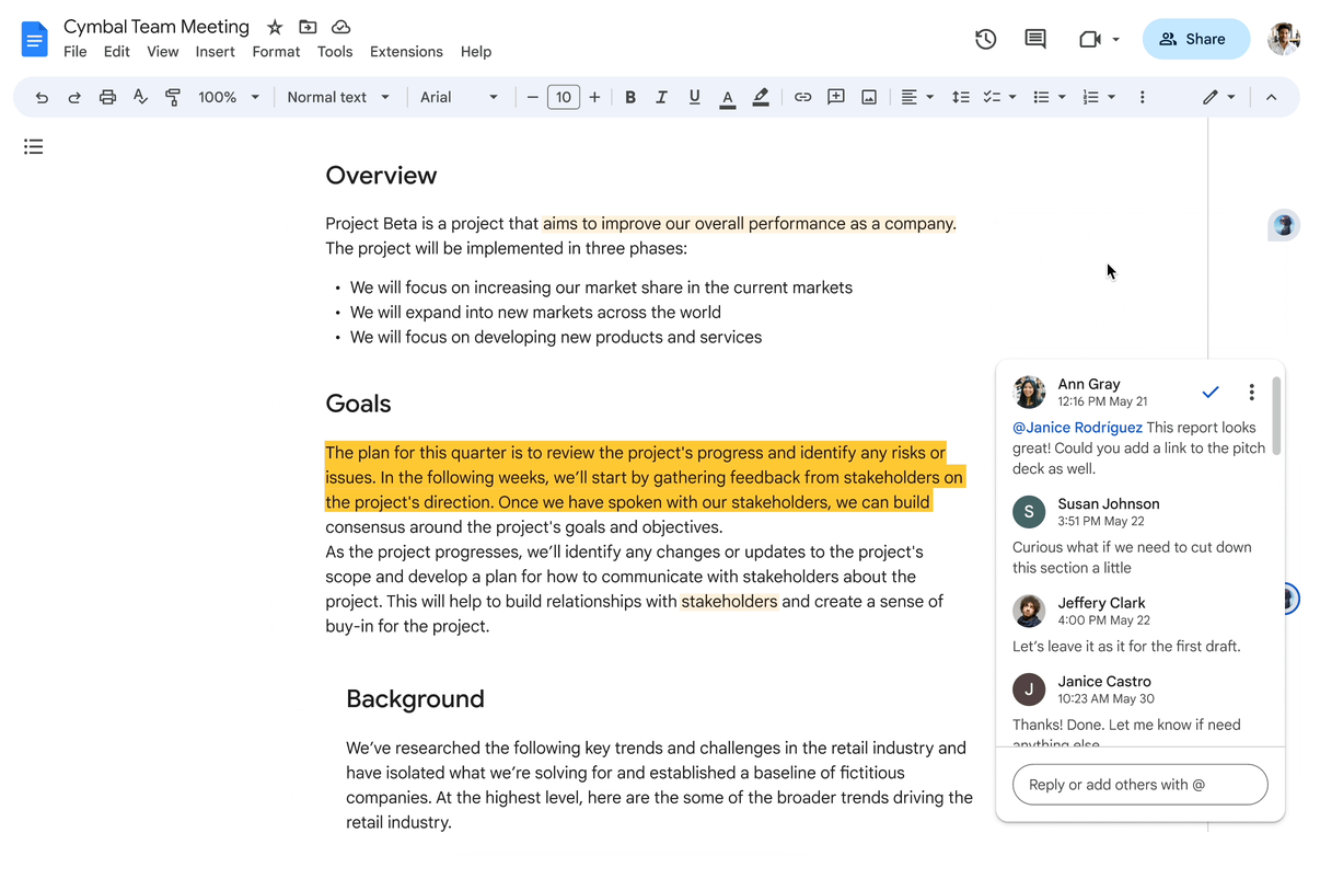
Watch this YouTube video to learn how to leave a comment in Google Docs:
Step 2: Review Edit Requests
When making edits, I use the same care and attention to detail that I do writing the initial draft. I first review all the edit requests to make sure I understand both the issues and any instructions for how you want me to correct it.
I also review the initial brief or original instructions to see how the edit requests align with them. If there is a conflict between the instructions and the edit request, I may address to clarify what you're looking for.
If there are any edit requests i don't understand, I'll ask questions and get more details.
Step 3: Make Content Edits
I carefully edit the piece based on your requests.
I start by reading through piece to gain context of the request and to discover other areas where I can improve the content. Once I address the issues, I proofread the entire page again. Here are some actions I might take before resubmitting the piece:
Note: My goal here is to settle all issues within the first wave of edit requests so that you don't have to come back and ask for more. It depends on your system of editing. If I get the edits right the first time, you can continue your workflow faster.
Editing gives me the opportunity to review the entire page, not just the edit requests. I may find some areas that need improvement or catch errors that you and I both missed. When editing is complete, you will have a polished, error-free product that meets your specifications.
Step 4: Resubmit the Work
Once the edits are complete, I contact you to tell the edits are complete. I NEVER assume that you will find out or revisit the work on your own. Communication is especially important if you are on a tight workflow or deadline and need to publish or present the content right way.
I always resubmit the work on the same platform and document it was assigned. For instance, if it was assigned on Microsoft Word, I resubmit the same Microsoft Word document where the content originated.
Finally, I give a brief explanation of the edits or changes I made to the document so that you know exactly what I did. In some cases, I may highlight the edits so that you don't have to look for them.
Proofreading Tips

Some of my clients are experts at what they do, but can't tell the difference between okay content and polished, professional content. As a result, they may not recognize some issues in the content.
If you're just getting started with proofreading or want to sharpen your skills, I recommend learning these tips. These are some common items that I've found to be helpful after working with clients in various industries over the last decade.
Tip #1: Let Your Goals Be Your Guide
The primary purpose of content is to increase your revenue. Beyond that, there are a myriad of benchmarks or milestones, such as audience engagement, brand messaging, website traffic, Google rankings, conversion rates, bounce rates, and click-through rates - the list is endless.
Think methodically and strategically about how the content will help you meet your milestones and overarching goals. From there, you can shape your tone, style, message, information, and formatting. So, you have tangible ways to assess if the content is 'quality' based on these metrics.
Note: Website performance is always a long game. So, you may not know if edits need to be made until several weeks or months down the road.
Tip #2: Learn Basic Grammar
Most grammar mistakes are elementary. IN other words, they're common mistakes that take little knowledge or experience to identify. You just to know a few basic rules of grammar that will help you spot mistakes and polish the content. Below is a shortlist.
(click on this link for a quick reference AP style guide):
- Comma placement
- Proper nouns
- What makes a complete sentence
- Bulleted lists
- Heading capitalization
- Run-on or long sentences
Tip #3: Check for Accuracy and Consistency
All the information provided on your website or other platform should contain accurate and updated information. Google will cross-reference this information and determine how authoritative your website is. From there, Google will rank it accordingly.
Accurate and up-to-date information also instills confidence from your audience. If they can trust that what you are saying is true, they are more likely to move forward with a purchase. Check these items below for accuracy when proofreading the content:
- Company name, availability, location, and contact information.
- Product and service descriptions
- Industry information and jargon
- History and timeline (usually found on the About Us page)
- Internal links to the correct pages
- Brand message, tone, and style
- Warranties, guarantees, and subscription guidelines
- What you can and cannot promise or deliver.
Tip #4: Create a Standardized Checklist or Content Guide
Trying to compile and remember the rules as you go is a daunting task that is sure to end in a train wreck. The best way to keep everyone on the same page and avoid miscommunication is to create a standardize style guide and content guide in the form of a checklist or outline.
If you're just getting started with a guide, you can add and fine-tune the rules as issues arise. So, don't worry coming up with the perfect guide upfront.
Organize your guide or checklist so that it's scannable and easy to reference. Try to avoid a guide that's too wordy or too long. A super long content guide is difficult to follow and will inevitably end in too many errors or mistakes regardless of how hard a writer tries to follow it. A long style guide is also time-consuming to manage. So pick your battles wisely.
Tip #5: Review the Content in Multiple Stages
Chances are, your content will go through multiple waves before it's live:
- Writer - Google Doc or Microsoft Doc
- Editor or QA
- Web designer or WordPress submission
- Project manager
- Account manager
- Client
If any of these apply to you, then use each of these waves as an opportunity to QA the content. Once the content is published on your website or other platform, give it one more hard proofread to identify any last-minute mistakes. You want to catch errors before potential customers do.
Tip #6: Make Sure the Content Is Optimized
If SEO, Google rankings, conversion, mobile-readiness, and readability are all part of your strategy, you'll need to create a checklist of on-page SEO elements to look for in the content. Some checklist items may include:
- Primary, secondary, relative, and long-tail keywords (from your keyword research)
- Meta data (title and description)
- Proper heading format and heirarchy
- Short paragraphs and short to medium sentences
- One or more calls to action
- Internal and external links
- Compatible with all devices (computer, smartphone, tablet, etc.)
Click and Read here to learn more about my SEO process and how I optimize content.
Let Me Help You Create Polished Error-Free, Professional Content
Written content is as important to your platform's success as your videos, images, design, layout, or other element. So, it needs to be professional, authoritative, and compelling. Most importantly, it needs to directly contribute to increased revenue for your company.
Fill out the online form below or message me and let me know what you have in mind for your content. I can help you reach your goals and create a brand message your proud of!
0 Comments Add a Comment?