
Most Companies Do Internal Linking Wrong. Here's How to Do it Right.
Here’s How I Direct Website Traffic With Internal Links
There’s nothing unique about internal linking. Nearly every digital marketing agency or SEO company does it. However, one thing I’ve noticed over the last decade is that a lot of companies fail to apply internal linking in a way that unleashes its maximum potential or optimizes a website.
The biggest pitfall of many SEO professionals is thinking that internal linking is an isolated strategy. Simply link from one page to another, and Voila! Your page will be optimized. But this simply isn’t the case. Internal linking is a sub-strategy that falls under the umbrella of a much larger strategy designed to improve your entire website’s performance.
So, before you start linking your pages together, you need to do some things to set the strategy up for success. You’ll also need to do a few things afterward to maintain your website’s performance.
Below, we look at a complete approach to internal linking. You’ll learn what it is, how to do it, and what mistakes to avoid when executing your strategy.
What Is Website Internal Linking?
Internal linking connects different pages on your website using hyperlinks. These links help users and search engines navigate your site. When you add internal links, you guide visitors to important pages, keeping them engaged longer.
Search engines also use these links to understand your site’s structure and rank your pages better. A strong internal linking strategy improves user experience, boosts SEO, and helps your website perform better in search results.
- Improves navigation – Helps visitors find relevant content quickly.
- Boosts SEO – Helps search engines crawl and index your pages.
- Increases page authority – Distributes ranking power across your site.
- Keeps visitors engaged – Encourages users to explore more content.
- Reduces bounce rates – Keeps people on your site longer.
- Helps conversions – Directs users to important pages like products or services.
By using internal links, you create a more organized and user-friendly website. A good strategy makes it easier for search engines to understand your content. It also keeps visitors interested and leads them to the information they need. With proper internal linking, your website becomes more effective and valuable to both users and search engines.
Here’s a Step-By-Step Guide to Creating a Successful Internal Linking Strategy
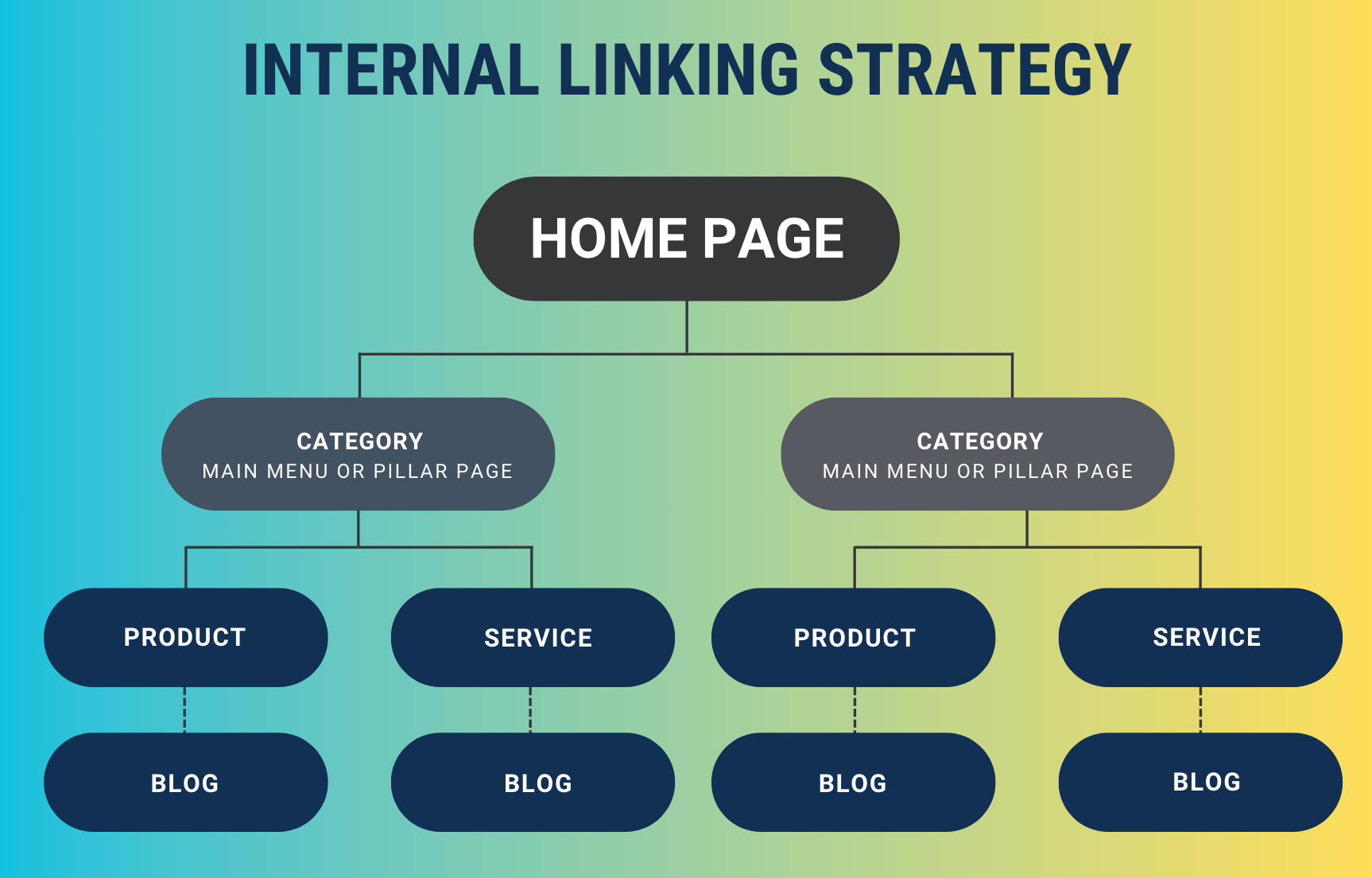
Below, I share my step-by-step process for setting up and linking your website pages.
Step 1: Update Your Sitemap and Hierarchy
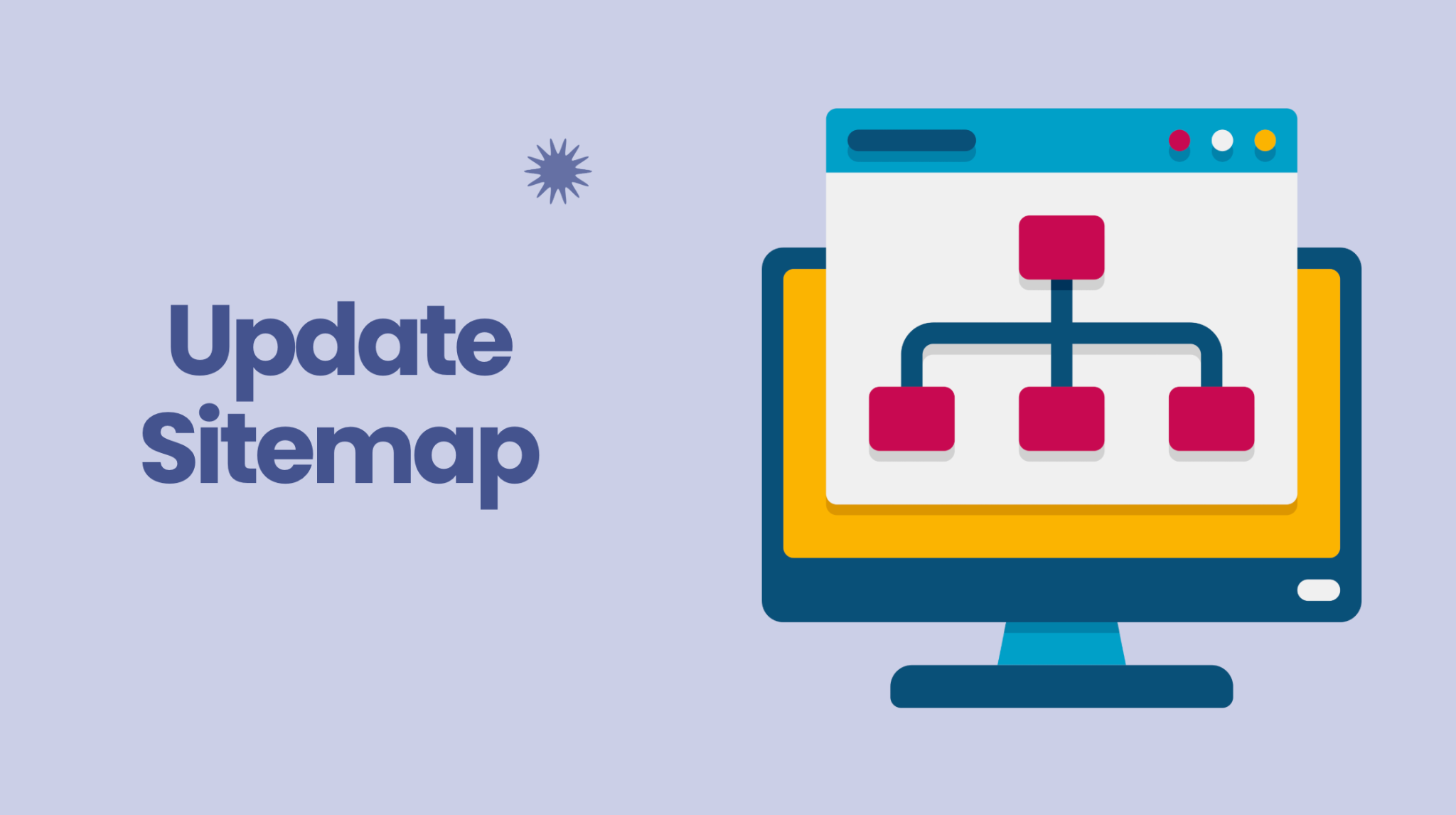
Before you add internal links, you need to organize your digital space. A linking strategy works better when your sitemap is fully complete, and you build the proper page hierarchy from the top down. As you read this guide, you’ll understand this more.
From a content perspective, rank or structure pages based on their importance and relevance to users and search engines. Below is a sample ranking order:
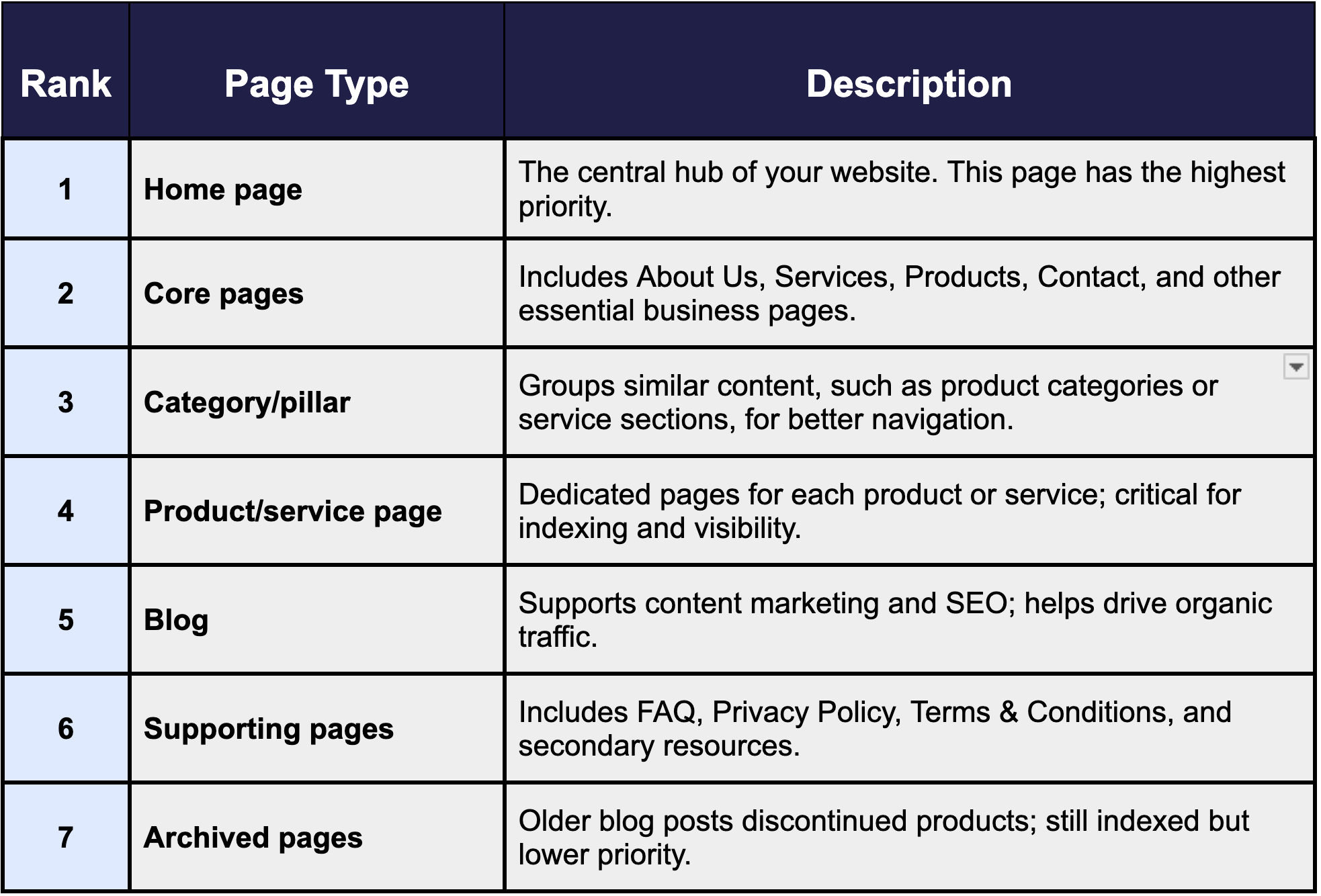
A structured ranking keeps your sitemap organized, making it easier for search engines and users to navigate your site efficiently. Prioritizing pages in your sitemap helps search engines focus on the most valuable content, improving your SEO and user experience.
Now that you understand the structure, here are some recommendations for organizing your sitemap so that it works well with your internal linking strategy.
Structure Your Sitemap Around Core Categories
Design your sitemap with a clear category structure that aligns with your internal linking strategy. Organizing content into logical sections makes it easier to create relevant internal links between related pages.
Key Pages Should Be Easily Accessible
Your most important pages should be listed prominently in your sitemap. It helps search engines and users reach them quickly, reinforcing your internal linking structure by making these pages central to navigation.
Limit Deep Nesting of Pages
Avoid burying pages too deep in your site hierarchy. A sitemap should keep essential content within three clicks from the homepage, making it easier to connect pages with internal links and improving crawl efficiency.
Use Consistent URL Structures
Maintain a clean and predictable URL format that aligns with your sitemap structure. Consistent URLs help create logical internal linking paths so that users and search engines can navigate smoothly.
Update Your Sitemap as You Add New Content
Every time you create new content, update your sitemap to reflect changes. New pages are properly indexed and can be easily linked within your internal linking strategy.
Step 2: Perform a Fresh Keyword Research and Strategy

Things may have changed since the last time you did keyword research for your website. A fresh keyword strategy gives you the ability to create text based on high-volume keywords and trending phrases in your industry.
Here are some ways keywords can help your internal linking process:
Anchor Text
Anchor text is the clickable, visible text in a hyperlink that helps users and search engines understand the linked page's content. Google likes it when you use relevant keywords and key phrases as anchor text. A bonus is geo-tagging your anchor text for localized SEO.
Here are some examples of primary or long-tail keywords you can use as anchor text:
- plumber in portland oregon
- personal injury attorney
- how to fill out a job application
- home selling tips
- dallas digital marketing agency
Use Keywords As Blog Topics
You can create keywords from FAQs, common search queries, or trending blog topics. Simply write your blog, optimize the content using the keywords, and then link to it from a relevant page on your website. Make sure you link to other relevant pages from the blog using anchor text.
Here are some examples of keywords you can use as blog topics:
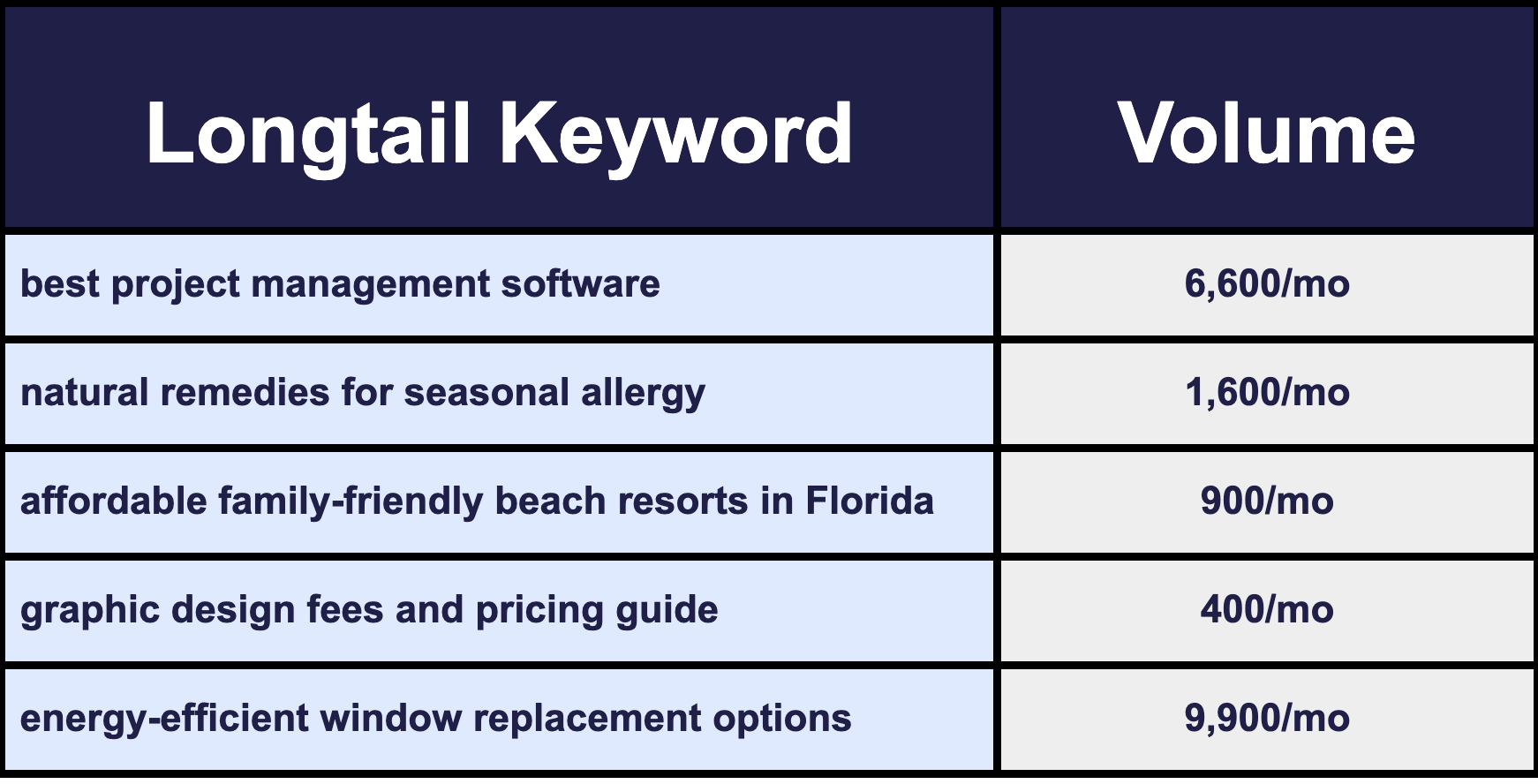
More Tips for Optimizing Your Links With Keywords
- Link to high-priority pages with target keywords – Strengthen important pages by linking to them from related content using their target keywords in the link.
- Optimize category and navigation links – Category pages and main navigation links should include relevant keywords that improve usability and SEO.
- Create keyword-based content clusters – Group related pages together using internal links with common keywords to enhance topic authority and relevance.
Step 3: Update Your Website Content and Pages

Now that you’ve reorganized your sitemap and have a fully loaded arsenal of fresh keywords, it’s time to review and assess your content.
Why is a content or page update important? Because you need content to link to if your internal linking strategy is going to work as you want.
- Link to quality fresh pages.
- Link to pages that are fully optimized for Google rankings.
- Link to pages that build authority and increase traffic.
- Link to relevant pages.
- Link to pages built on a structured sitemap and hierarchy.
When analyzing the content, ask yourself some basic questions. Does it contain everything that satisfies a search query and reader questions? Is it structured so that it is easily scannable and mobile-ready? Does it have a competitive word count? Finally, does it contain keywords and anchor text you can use for internal linking?
Now, analyze your website pages. Do you have a separate page for each product or service? Have you added outlier pages, such as About Us, contact, areas we serve, maintenance plans, staff pages, or special offers?
Preferably, you want one blog per week. If you’re only going to add one blog a month, make sure it’s a long-form blog with at least 2,000 words—something highly informative and in-depth.
Each page needs to add value to your website. It needs to follow your sitemap hierarchy and be something that improves your internal linking strategy. Don’t just add pages to be adding pages. Think through the page content and placement in your sitemap.
Step 4: Create Your Page-to-Page Linking Strategy

Your links need to follow a logical progression that takes the reader to the desired location or, more importantly, the desired action. You’re either guiding the reader to learn more about your products/services, educating the reader, fulfilling a search query, or leading the reader to a form, button, purchase, or contact information.
This strategy of determining the reader’s journey has a lot of benefits:
- It drives traffic to more pages on your website.
- You establish authority, which is something Google loves to see.
- You lower bounce rates and increase click-through rates.
- The reader is more likely to complete the desired action.
- You establish yourself as a thought leader in your market.
- You help people make more informed decisions, which builds credibility.
Before adding your internal links, you’ll need to establish which pages link to which pages. Doing so makes the reader's journey easier and more predictable. Which pages do you link to?
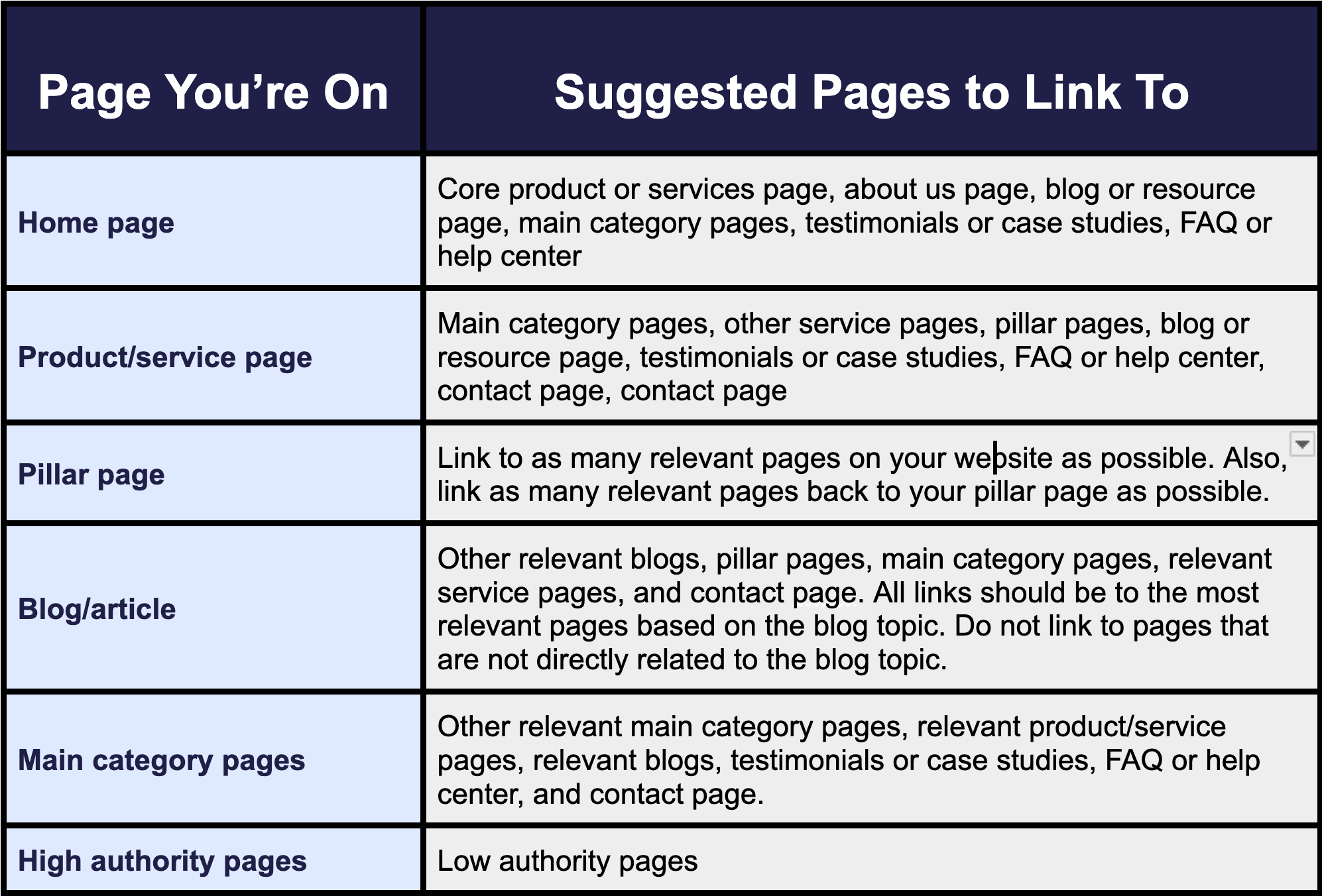
Minimize Linking to the Home or About Us Page
Your home page is the most important page on your website. Your About Us page is a close second. In fact, these pages often get the most traffic on your website. For this reason, there’s no reason to link back to them. You need to direct the reader to other pages that may not get as much traffic.
Create an Outside-to-Inside Linking Strategy
This brings me to my next point. Your goal should be to direct the reader further into your website. You want them to do a deep dive into your main category pages, product/service pages, blogs, and ultimately the purchase, consultation, or sign-up page. An outside-to-inside linking strategy serves this purpose.
Link to the Most Relevant Pages, Avoid Non-Relevant Pages
Not every page on your website is directly related. For example, there is a difference between HVAC installation, HVAC maintenance, HVAC repair, and HVAC replacement. If you’re writing a blog post about HVAC repair, then link to any page that’s related to repair, not new installation, and so forth.
Step 5: 6 Tips for Adding Your Internal Links

We’re finally at the point where you can add your internal links. Here are 10 tips for doing it the right way so that you get the most out of your internal linking strategy.
Tip #1: Placement
You’re probably asking where to put your internal links on the page. Here’s where I place them:
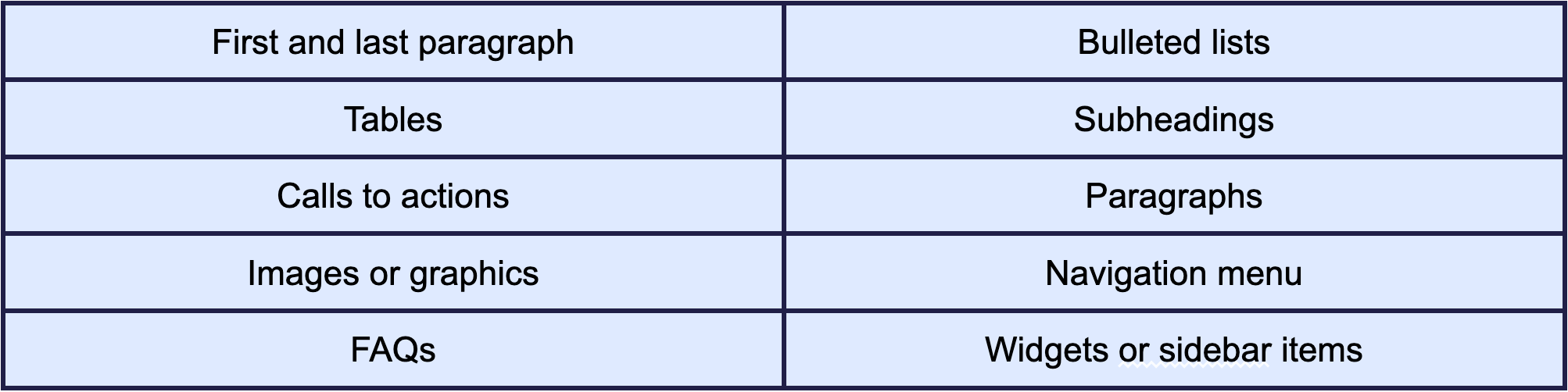
Tip #2: Number of Links
If you need a number, add five to ten internal links per 2,000 words. However, the guiding principle here is readability. Too many internal links, bunched together, overwhelm the reader and diminish their impact.
So, space the internal links out and place them in places where they’ll have the greatest impact. If you decide to add internal links to a table or bulleted list, limit the number of items you link as much as possible.
As a rule, most bulleted lists should have five to seven items. Tables should have four to eight items. If you create a long bulleted list and link every item, you’ll lose the reader.
Tip #3: Highlight the Internal Link
If your readers don’t see the internal links, they won’t click on them. Highlighting them makes them visible and attractive to the reader.
Here are some ways I like to highlight the links:
- Use a different color for links - Internal links should be a distinct color that contrasts with the surrounding text. Traditional blue is common, but any standout color works.
- Underline links – Underlining helps users quickly identify clickable links. If you use a different color, underlining adds extra visibility.
- Use bold or italics for emphasis – Styling links with bold or italics can highlight them without making them distracting.
- Make links descriptive – Instead of “click here,” use keyword-rich anchor text like “Best SEO Strategies for 2024” so users understand what the link leads to.
- Use hover effects – Change the color or add an underline when users hover over a link to make it clear it’s clickable.
- Place links strategically in content – Position links where they naturally fit, like early in a paragraph, in bullet points, or at the end of a section for better visibility.
- Link key pages with buttons – For important internal links, use buttons instead of text links to grab attention and encourage clicks.
Tip #4: Use Descriptive Anchor Text
Descriptive anchor text tells the reader what they can expect to read when they click the link. Google also recommends descriptive text to create context and authority. Descriptive anchor text is easier to crawl and index.
When creating descriptive text, I include the target keyword in the description. This is not always possible. However, that should be your goal. That way, you’re meeting multiple goals by attracting the reader and improving your SEO.
Look at the difference between weak anchor text and descriptive anchor text:
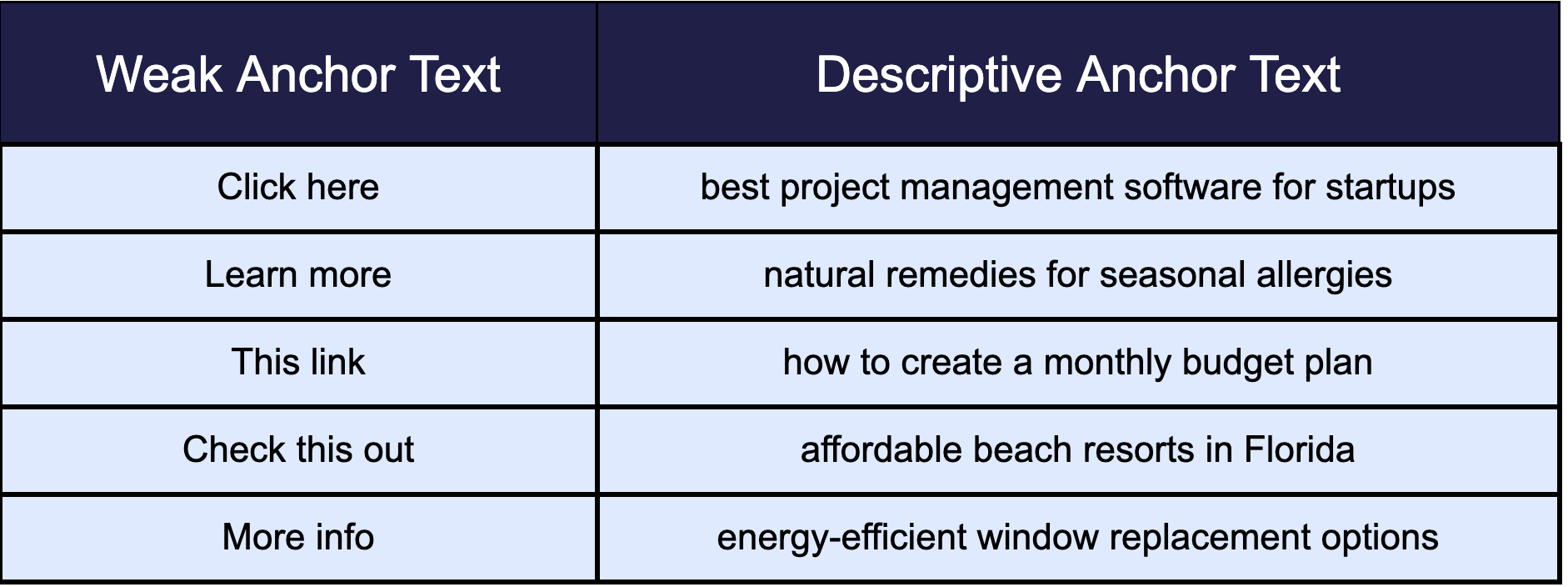
- Weak anchor text is vague and doesn’t tell users or Google what the page is about.
- Descriptive anchor text is clear, keyword-rich, and boosts SEO while guiding readers.
Using descriptive, keyword-focused anchor text improves the effectiveness of your internal links, improves navigation, and boosts search rankings.
Tip #5: Mix It Up With a Variety of Anchor Text
Here’s a good rule of thumb: Avoid linking to the same keyword or anchor text more than once. If you have to link to the same page on your website, do so with different keyword or phrase combinations.
If a reader sees that you’re linking to the same keyword or anchor text multiple times, they’re less likely to click the link. This can backfire if you’re using the same anchor text for different destination pages.
If I were writing a blog or service page for a real estate website, here’s how I might mix up the internal links with keyword-rich descriptive anchor text.
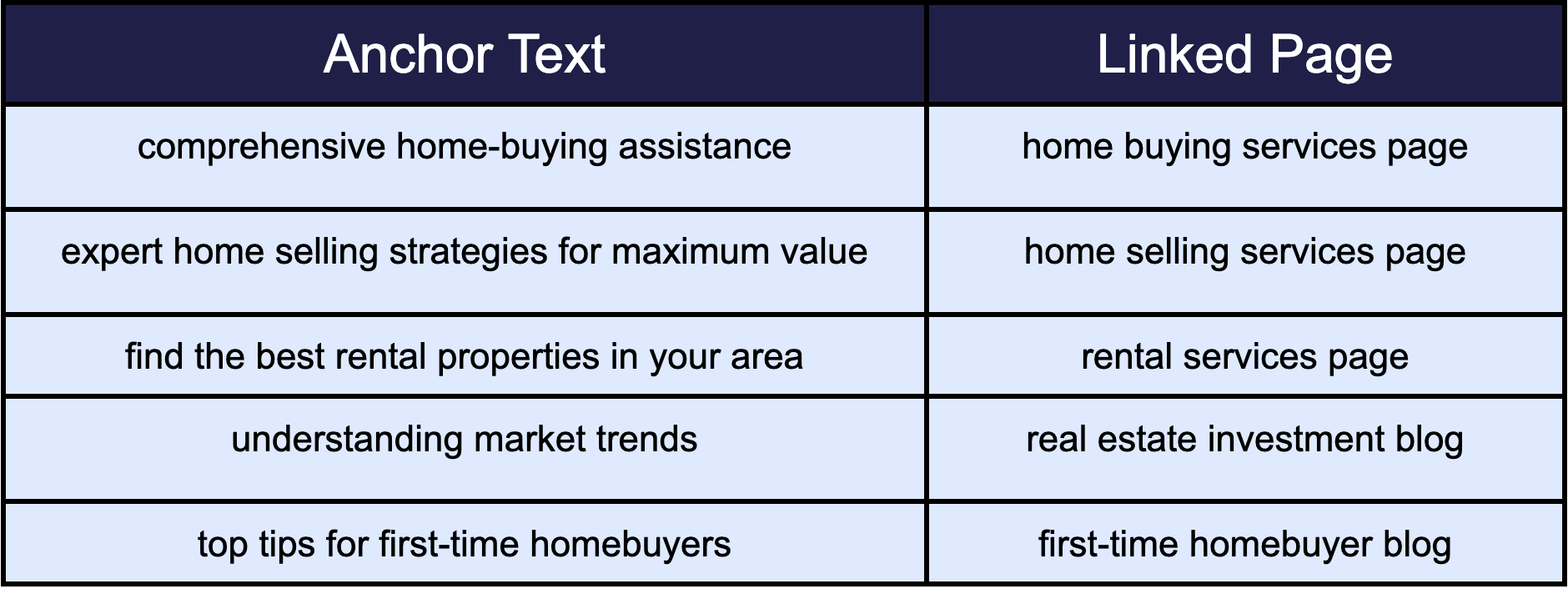
Why this works:
✅ Unique and descriptive anchor text – users understand what they’re clicking on.
✅ Keyword-optimized for SEO – improves search rankings for relevant topics.
✅ Relevant internal links – guides visitors to useful pages, boosting engagement.
Tip #6: Prioritize Links From Top to Bottom
Of all the places you could direct the reader, perhaps there’s one page to rule them all. The link to that page goes in the top section of your content.
From there, you will prioritize your links from the top down, placing the most important ones above the page fold. Readers can get weary of clicking links. So, you want to display the most important, relevant links first while the impression is still fresh.
Google understands hierarchy in links as much as it does pages. If you prioritize your links from the top down, Google will take that as a sign that your top links are the most important.
Bottom Line: Don’t Just Link. Link With Purpose
No link is an island. Internal linking is part of a process that begins with structuring and optimizing your website pages and the content on each page. Remember, the process goes like this:
- Build a logical sitemap and page hierarchy.
- Develop keyword research and strategy.
- Update your pages and content.
- Link your anchor text, keywords, and descriptive phrases.
- Make sure you link only to the most relevant pages on the website.
Also, remember that your goals should be to improve your click-through rate, lower your bounce rate, and increase your conversion rate. That only happens when the reader does a deep dive into your website. Once you create an effective internal linking strategy, you should start seeing an improvement in your website’s performance.
I Can Help You Develop a Powerful Linking Strategy for Your Website
Internal linking is not just a bonus feature. It’s a critical element in your website’s performance. I can help you develop an internal linking strategy and find solutions real solutions that attract and convert more site visitors.
Post a comment